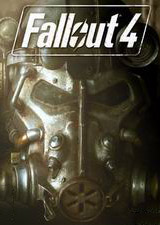工具介绍
《辐射4》敌人物品刷新时间调整MOD,可以根据需要选择地图上敌人以及物品的刷新速度,共有11个时间,最快3小时最慢168小时,有需要的玩家自取。
MOD介绍
共有11个时间,最快3小时,最慢168小时
调整地图上敌人以及物品的刷新速度
MOD说明
作者原话:
This mod changes the Amount of hours for Items and Npcs to spawn in World Areas or "dungeons" that have been cleared
Some areas might say it is cleared on the world map, but there will be enemies in the area. Make sure you are on a different cell to the areas you want enemies or items to respawn. How you know you are on a different cell is simple. you will see the loading screen each time you enter a different cell.
Installation
Add "bEnableFileSelection=1" in "Fallout4Prefs.ini" below the [launcher] the Fallout4Prefs.ini is located in "Documents/My Games/Fallout 4" .
put the esp in Steam\steamapps\common\Fallout 4\Data
The esp should load when you start the game
if your want to set the load order go to "AppData\Local\Fallout4" and add
one of the esp to the "plugins.txt" after the "Fallout4.esm".
使用方法
1、找到我的文档/My Games/Fallout 4下的Fallout4Prefs.ini,记事本打开,修改[launcher]项的“bEnableFileSelection=0”为“bEnableFileSelection=1”;
2、根据需要选择并复制esp到辐射4游戏目录Fallout 4\Data文件夹里。
游戏下载
补丁专题
查看更多 >>- 辐射4补丁大全
- 《辐射4》为Bethesda开发的角色扮演游戏《辐射》系列第四部作品,开发团队为《上古卷轴5》原班人马。新作游戏中将会看到的物品、游戏玩法调整,人物创意以及其他 ...
-
下载
《辐射4》LooksMenu面部菜单汉化版v1.6.20[游戏版本v1.10.163]
游戏MOD|3.15 KB
-
下载
《辐射4》轻松黑客MOD
游戏MOD|3.15 KB
-
下载
《辐射4》更细节地图MOD
游戏MOD|3.15 KB
-
下载
《辐射4》金发型MOD
游戏MOD|3.15 KB
-
下载
《辐射4》废土之躯3BBB物理MOD
游戏MOD|3.15 KB
相关补丁
-
下载
《生化危机4:重制版》使命召唤乐高皮肤XM1014替换防爆枪MOD
游戏MOD|893.00 KB
-
下载
《生化危机4:重制版》性感艾达奖励菜单背景MOD
游戏MOD|18.50 MB
-
下载
《生化危机4:重制版》艾达性感冬日杀手服饰MOD
游戏MOD|118.30 MB
-
下载
《生化危机4:重制版》里昂塞尔达传说林克配色MOD
游戏MOD|45.70 MB
-
下载
《生化危机4:重制版》威斯克黑白西装MOD
游戏MOD|17.50 MB
-
下载
《怪物猎人崛起:曙光》原神申鹤冷花幽B款MOD
游戏MOD|11.60 MB
-
下载
《怪物猎人崛起:曙光》原神夏沃蕾B款MOD
游戏MOD|11.00 MB
-
下载
《怪物猎人崛起:曙光》原神千织B款MOD
游戏MOD|12.50 MB
-
下载
《怪物猎人崛起:曙光》原神妮露2款MOD
游戏MOD|9.64 MB
-
下载
《怪物猎人崛起:曙光》布洛妮娅日常装MOD
游戏MOD|5.02 MB